Speed up your processes with approval automation
Say goodbye to time-consuming manual approvals and set up an efficient workflow to suit your business needs. With wflow, you can automate the entire process from the receipt of a document to its approval and entry – with full control, transparency and legal compliance.
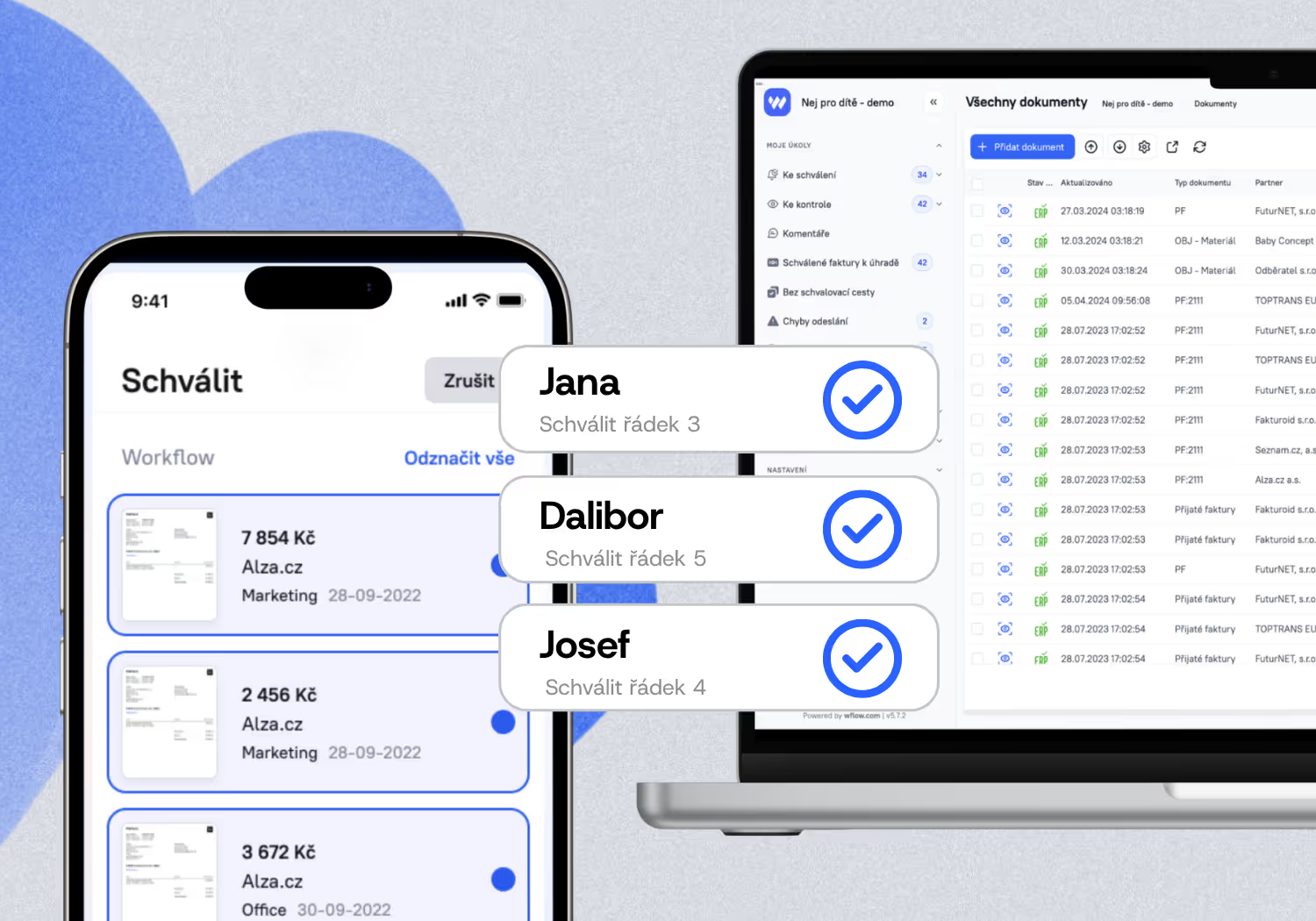
.avif)

Our satisfied clients




.avif)
.avif)












Approval process tailored to your needs

Automatic assignment of approval methods
- assign approval methods based on defined rules, such as the amount, cost objects or partner
- simple setup of conditions for document approvals
- set approval roles in your workflow

Multi-level document approval
- automations in wflow offer an unlimited number of approval levels
- in wflow you have the option of adding an approver during the approval process or returning to a previous approver

Approve your documents from anywhere with our mobile app
- approve documents of all kinds anytime, anywhere
- you can secure your app using biometrics
- the mobile app is available for Android and iOS devices

Comprehensive setup options
- adjust the document flow to your processes – set up parallel or team approvals
- approve documents in full or item by item
- notifications to remind you of your approvals

Correct automation setup of your workflow
Why finance managers choose wflow
Saving time and effort
Automate repetitive processes and reduce document processing time.
Overview and control
Get full control over your company’s expenses and transparent workflow.
Security and reliability
Your data is protected to the highest standards and always available.
How wflow can simplify your teamwork

Accounting and financial team
No need for paper documentation with digital records and archiving. The entire approval process is faster with everything you need in one place.

Employees with expenses
Smart employee cards automatically record all expenses, saving you time and the need for paper receipts.

Management
Set limits on company cards and gain control over your employees’ expenditures. Avoid unnecessary surprises.



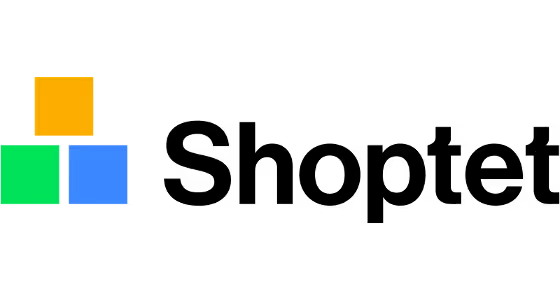






%20(1).avif)


.avif)

